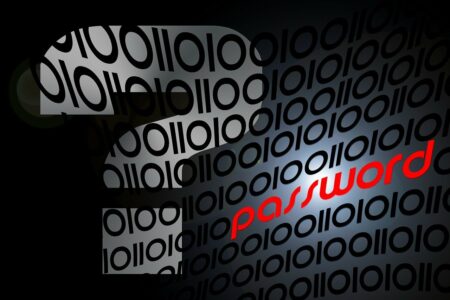One of the most common vulnerabilities exploited by cybercriminals is weak passwords. Hackers use brute force tactics to guess weak passwords, trying various possible passwords until the correct one is guessed. The process is automated and weak passwords, such as commonly used passwords and dictionary words, can be guessed in seconds. One of the most important steps to take to improve security is to create a strong, unique password for every account – Ideally a mix of random letters, upper and lower case characters, numbers, and special characters.
As so much is now done online, a typical individual will need to create many different passwords for the various accounts, apps and platforms they use. Passwords need to be set for email accounts, social media platforms, online stores, bank accounts, ordering food and much much more. When we create these accounts, we are handing over valuable personal information so we must see to it that we are creating a robust password on each occasion. A daunting task indeed, especially considering the average person is estimated to have around 100 passwords.
Here we will explain how to create a strong password by using a reputable password manager like Bitwarden to make your accounts more secure without you having to remember incredibly complex long passwords.
Typically, a password manager will feature a secure password generator. This will allow you to generate a password that includes a range of lower-case letters, numbers, special characters, and upper-case letters, while also avoiding commonly used passwords and dictionary words. This process is completed automatically when you sign up for a new account or if you decide to, as you should, audit your existing account passwords after you begin using the password management solution.
Once created, the password managers will save these login details in a secure vault that only you can access using a special master password. It will then automatically enter these login credentials for you when you attempt to access each account. This means that you will only have to remember a single password/passphrase..
It is crucially important to create a strong password that you will not forget, as doing so might result in you losing access to all of your important saved credentials and any other information stored in your vault. A passphrase made up of lots or words and numbers that are only relevant to you will be virtually impossible to crack but will also be memorable. A master password will not be saved by the password management solution. It will need to be entered in order to access your password vault.
From a security standpoint, password managers are incredibly secure. All passwords stored by Bitwarden are protected with AES-256 encryption, and master passwords are hashed with SHA-256 and cannot be accessed by Bitwarden. Security is further enhanced with two-factor or multi-factor authentication. Security audits can also be performed to spot weak or reused passwords to prompt users to change them. The solution also allows passwords to be shared securely with other team members without making the credentials visible. Further, Bitwarden is open source so it can be configured by IT departments to meet their organization’s needs and it is competitively priced for businesses, with prices starting at $3 per user per month for business use – and there is even a free individual and business tier.
Finally, password managers, like Bitwarden, are compatible with almost every device and operating system that is currently available. Bitwarden is also available online and as an app and can be hosted in the cloud or self-hosted.